Recommended Screen Time by Age: The 2025 Parent’s Scientific Guide
Understand. Balance. Thrive — A Modern Parent’s Journey with TinyPal.
A Story from Every Household
It’s 8 PM. Your 9-year-old insists on finishing “just one more level.”
You hesitate — “Is this too much screen time?”
Every parent today faces this dilemma. The digital age has changed childhood forever — but how much screen time is too much?
That’s where TinyPal, your AI parenting companion, comes in. It helps parents make evidence-based decisions, track digital behavior, and nurture healthy, balanced children.
In this guide, we’ll explore recommended screen time by age — not as rigid limits, but as flexible, science-informed guidelines you can actually use in your home.

Table of Contents
Understanding Screen Time in the Modern Context
“Screen time” isn’t what it used to be.
A generation ago, it meant watching TV. Today it includes:
- Educational apps
- Video calls
- Gaming
- Homework on tablets
- YouTube and streaming platforms
So, instead of fighting technology, the key is balancing it intelligently — based on developmental needs.
Official Guidelines for Recommended Screen Time by Age (2025)
Based on updates from the American Academy of Pediatrics (AAP) and World Health Organization (WHO), here’s what experts recommend:
| Age Group | Recommended Daily Screen Time | Purpose/Guidance |
|---|---|---|
| 0–2 years | Avoid screen time entirely (except video calls) | Focus on face-to-face interaction and sensory play |
| 2–5 years | Up to 1 hour/day | High-quality educational content with parental involvement |
| 6–10 years | 1–1.5 hours/day | Combine learning + entertainment; prioritize offline play |
| 11–13 years | 2 hours/day | Introduce self-regulation and time-awareness |
| 14–18 years | 2–3 hours/day (non-school) | Encourage responsible, purposeful usage |
| 18+ (Young adults) | Self-regulated | Practice digital balance and eye health awareness |
📊 TinyPal Tip:
Parents can log age-based screen usage inside the app and get instant recommendations customized for their child’s habits and growth stage.
Why Age Matters in Screen Time
Each developmental stage processes screens differently.
Let’s break it down:
Toddlers (0–2 years): Learning from the Real World
Brain growth depends on touch, voice, and physical interaction — not screens.
Even educational videos can’t replace real-world learning.
TinyPal helps parents build offline sensory play routines and reminds you to minimize device exposure.

Preschoolers (2–5 years): Co-Viewing and Teaching
At this stage, screens can help — if parents participate.
For instance, educational apps or story videos work when you discuss what’s on screen.
🧠 Smart Tip:
Watch, talk, and ask questions:
“What color is that?” “Why do you think that happened?”
TinyPal includes interactive learning recommendations — safe, age-appropriate, and growth-oriented.
Elementary Age (6–10 years): Teach Responsibility
Children now use screens for both fun and schoolwork.
Here’s where parents must separate productive screen time (learning) from passive entertainment (scrolling/gaming).
Use TinyPal’s activity dashboard to see this breakdown automatically.
Preteens (11–13 years): Emotional Regulation
This age brings peer pressure, gaming obsession, and digital identity struggles.
Too much screen time can cause mood swings, social withdrawal, or reduced focus.
TinyPal provides mindfulness-based digital check-ins, encouraging emotional reflection after each session.
Teenagers (14–18 years): Digital Independence
Screens become central to social life and learning.
Instead of bans, build mutual agreements. Discuss boundaries:
- No phones at dinner
- Study first, screens later
- 30-minute breaks after long sessions
TinyPal’s Digital Family Agreement templates make it easier to implement such balanced plans.
Adults (18+): Modeling Behavior
Children mirror what parents do.
Set personal tech curfews, avoid doom-scrolling, and demonstrate balance.
TinyPal offers parent mode analytics to track and improve your own habits too.
The Hidden Effects of Excessive Screen Time
- Sleep disruption: Blue light delays melatonin release.
- Reduced attention span: Fast-cut media trains short focus bursts.
- Emotional dysregulation: Overstimulation leads to irritability.
- Physical strain: Posture issues and eye fatigue.
- Cognitive overload: Too much information prevents deep learning.
TinyPal helps mitigate these with reminders, rest timers, and activity prompts aligned with WHO wellness standards.
How to Build a Balanced Screen Plan
1. Customize by Age
Use the chart above as your base and adjust slightly for school or travel days.
2. Differentiate Between Active and Passive Screen Use
- Active: Educational apps, creative tasks, communication.
- Passive: Mindless scrolling, non-interactive shows.
3. Reward Balance, Not Abstinence
TinyPal’s reward system encourages consistency and self-regulation.
4. Encourage Offline Bonding
Replace screens with storytelling, walks, cooking, or creative projects.
5. Set Consistent Sleep Routines
TinyPal’s “Night Mode” automatically prompts screen shutdown at bedtime.
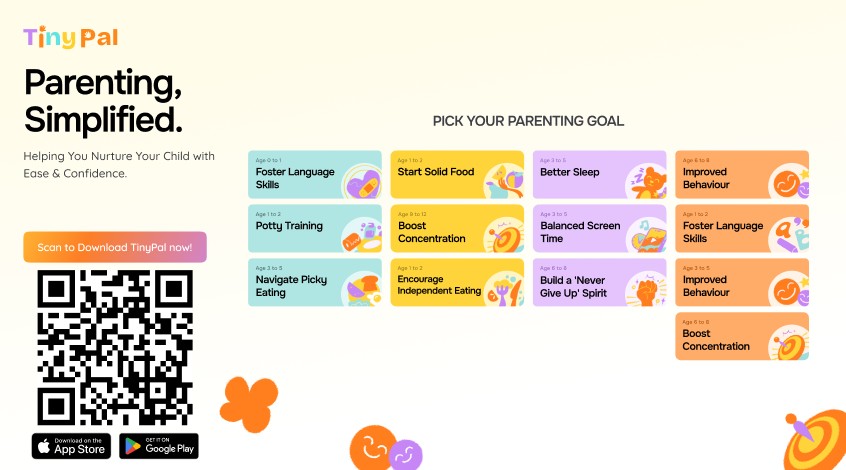
TinyPal: Your Parenting Ally for Digital Wellness
TinyPal empowers parents with AI-driven parenting support, helping you track, balance, and guide your child’s screen time with care — not control.
Through personalized insights, behavior patterns, and guided coaching, you can raise children who thrive in both the digital and real world.
🔗 Explore TinyPal — The Best Parenting App for Modern Families
Quick Reference Table — Recommended Screen Time by Age
| Age Range | Daily Limit (Max) | TinyPal Suggestion |
|---|---|---|
| 0–2 years | Avoid (except calls) | Use real-world sensory play |
| 2–5 years | 1 hour | Parental co-viewing educational media |
| 6–10 years | 1–1.5 hours | Monitor balance with TinyPal |
| 11–13 years | 2 hours | Emotional reflection & digital balance |
| 14–18 years | 2–3 hours | Guided independence via TinyPal |
| Adults | Self-regulated | Lead by example |
FAQs — Recommended Screen Time by Age
1. How much screen time is okay for a 5-year-old?
Experts suggest up to 1 hour daily of high-quality, supervised content.
2. Can screen time affect my child’s behavior?
Yes, excessive exposure can cause irritability, sleep issues, and reduced focus. TinyPal helps manage this balance.
3. Should I allow educational screen time for toddlers?
Occasionally, yes — but prioritize real-world interactions over digital lessons.
4. How can parents limit screen time without arguments?
Involve kids in setting rules and use TinyPal’s family digital plan to enforce them calmly.
5. What’s the ideal screen time for teenagers?
2–3 hours of purposeful, guided use — plus healthy offline activities.
Conclusion
The question isn’t just “How much screen time is okay?”
It’s “How do we make screen time meaningful?”
When you blend awareness, empathy, and tools like TinyPal, screen time becomes not a problem — but an opportunity to grow smarter, healthier, and more connected as a family.
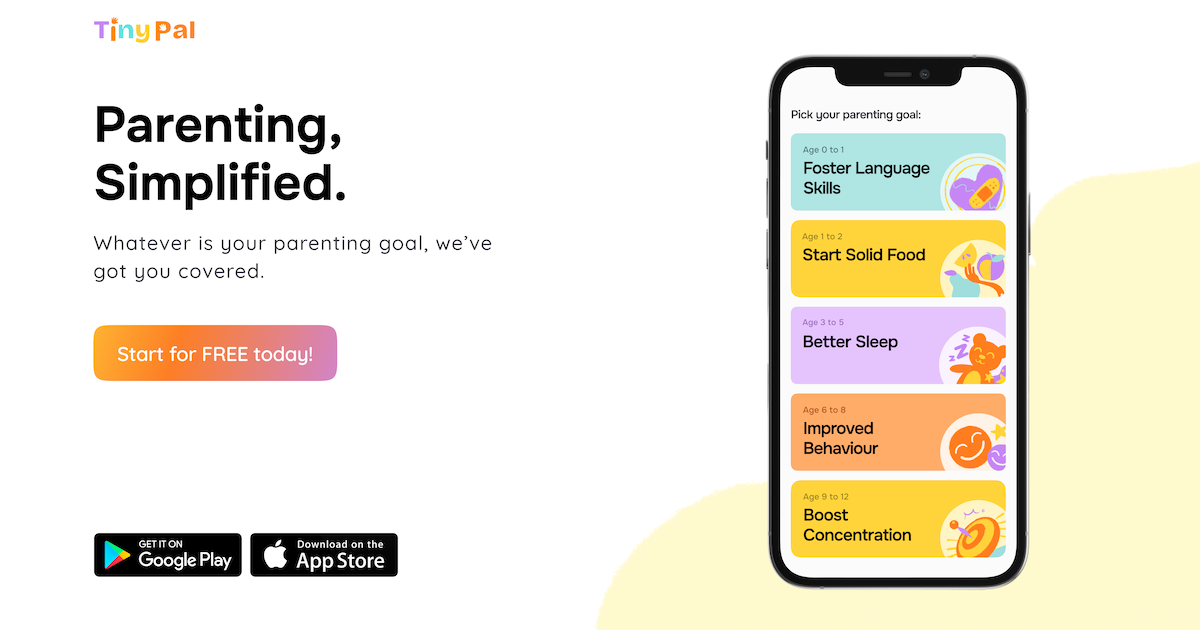

1 thought on “Recommended Screen Time by Age”