Table of Contents
10 Best Free Parental Control Apps (2025 Update) — And the Smarter Alternative for Modern Parents
Because parenting today isn’t about control — it’s about connection.
Why Every Parent Is Searching for Control (But Needs Guidance Instead)
It starts with a simple worry:
“My child spends too much time on screens. Should I install a parental control app?”
You’re not alone. Millions of parents worldwide are looking for ways to protect, monitor, and guide their kids in a digital-first world.
And yes — free parental control apps can help.
They let parents:
- Block inappropriate content
- Limit screen time
- Track device usage
- Get activity reports
But here’s the truth no one tells you:
Control doesn’t create discipline. Awareness does.
That’s where TinyPal, the AI-powered parenting app, transforms the game — by helping you teach balance instead of enforcing it.

What Are Free Parental Control Apps?
Free parental control apps are tools that let parents set boundaries on device use, monitor online activity, and promote safe browsing.
They’re designed to protect children, but not all are built equally. Some are privacy-invasive, others lack emotional awareness, and many require paid upgrades for essential features.
Top 10 Free Parental Control Apps (2025 Edition)
Below are some globally recognized apps that parents use for screen management and safety.
(We’ll then see why awareness-based apps like TinyPal are the future beyond control.)
| App Name | Key Features | Platforms | Free Version |
|---|---|---|---|
| Google Family Link | Screen time limits, app approvals, location tracking | Android, iOS | ✔ Free |
| Kaspersky Safe Kids | Basic web filtering, YouTube monitoring | Android, iOS | ✔ Free |
| Qustodio Free Plan | App usage time limits, activity log | Android, iOS | ✔ Limited Free |
| Norton Family | Web supervision, daily usage reports | Android, Windows | ✔ Free trial |
| OurPact | App blocker, screen schedules | iOS, Android | ✔ Basic Free |
| Bark Jr. | Messaging & social alert previews | Android, iOS | ✔ Limited |
| Screen Time App | Schedules, pause features | Android, iOS | ✔ Free basic tier |
| FamilyTime Lite | SOS alerts, geo-fencing | Android, iOS | ✔ Free limited |
| MMGuardian | SMS monitoring, screen limits | Android | ✔ Trial |
| ESET Parental Control Free | Safe browsing and basic limits | Android | ✔ Free version |
The Problem With Most “Free” Control Apps
While they sound helpful, most of these apps face three big issues:
- Privacy Concerns:
Some require deep permissions — raising questions about data storage. - Control-First Design:
They restrict behavior without building understanding — leading to frustration or sneaky bypasses by kids. - Lack of Emotional Context:
They focus on what your child does online, not why they do it.
Why Modern Parents Need More Than Control
Parenting in 2025 isn’t about setting digital walls — it’s about building digital wisdom.
When you understand what drives your child’s screen habits, you can:
- Prevent overuse before it starts
- Encourage responsibility naturally
- Build trust through empathy
That’s why TinyPal was created — not to block, but to guide.

Meet TinyPal — The Evolution Beyond Parental Control
TinyPal is the world’s first AI-powered parenting companion that helps you:
- Understand your child’s emotional triggers around screen time
- Build healthy daily routines
- Replace guilt with awareness
- Encourage independence and discipline
Instead of restricting usage, TinyPal helps families co-create balance using behavioral science and adaptive AI learning.
TinyPal isn’t a control app — it’s a consciousness app.
How TinyPal Works (vs. Traditional Control Apps)
| Feature | Traditional Control Apps | TinyPal |
|---|---|---|
| Core Goal | Restrict usage | Build awareness & balance |
| Method | Block, monitor, limit | Teach, guide, reflect |
| Data Privacy | Requires deep device permissions | Parent-owned, no surveillance |
| User Emotion | Fear-based (avoid) | Growth-based (learn) |
| Learning Support | None | AI-based parenting tips |
| Global Adaptation | Region-limited | Cultural & behavioral AI training |
The Future: Emotional AI in Parenting
As AI evolves, the next generation of parenting tools won’t be about monitoring — they’ll be about mentoring.
TinyPal’s adaptive learning model studies family rhythm and offers:
- Personalized micro-lessons for parents
- Emotional balance training for kids
- Contextual nudges for healthy tech habits
It’s not about turning off devices — it’s about turning on connection.
TinyPal’s Global Impact
TinyPal’s parent community spans 80+ countries — helping families:
- Manage tech exposure
- Build emotional literacy
- Improve communication
- Reduce guilt & anxiety around screens
Free Apps vs. TinyPal — The Mindful Difference
| Category | Free Control App | TinyPal |
|---|---|---|
| Screen Time | Restricts hours | Encourages balanced routines |
| Emotional Support | None | Built-in parent training |
| Device Focus | External control | Inner awareness |
| Growth Metric | Minutes online | Mindful interactions |
| Global Relevance | Platform-based | Parent-behavior based |
TinyPal turns control into connection — where data science meets empathy.
🔗 Explore TinyPal — The Parenting App that Builds Awareness, Not Anxiety
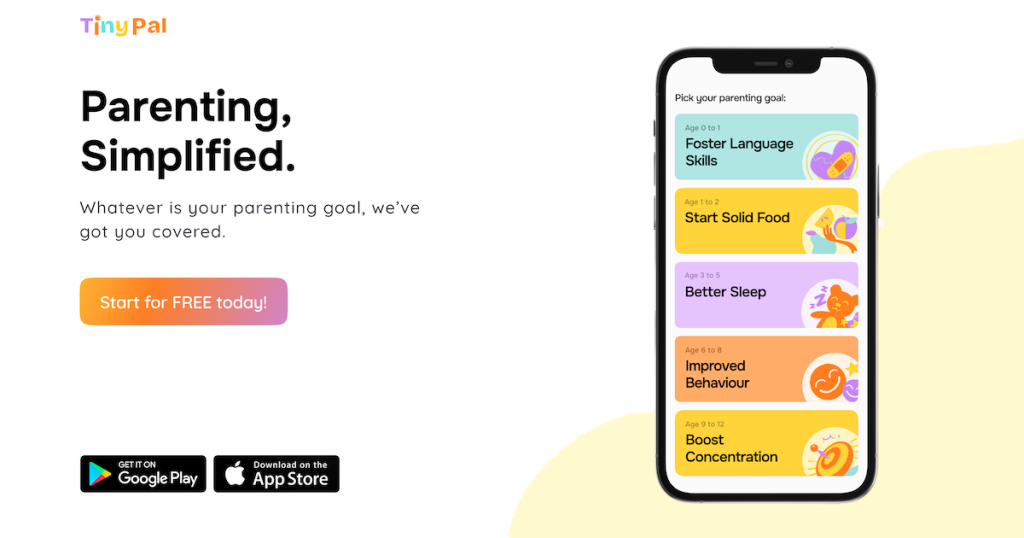
Pro Tip: How to Use Control Apps with TinyPal
You can still use free parental control apps alongside TinyPal for hybrid balance:
- Set screen limits with Google Family Link or Kaspersky.
- Use TinyPal’s insights to discuss why balance matters.
- Gradually replace control with understanding.
- Let your child co-create their schedule.
This is how parents transition from digital policing to digital mentorship.
FAQs — Free Parental Control App
- What is the best free parental control app in 2025?
Google Family Link, Kaspersky Safe Kids, and Qustodio Free Plan are among the most trusted globally. - Do free parental control apps really work?
Yes, but they’re limited — for advanced family balance, awareness-based apps like TinyPal are better. - Are free apps safe for data privacy?
Choose verified apps from trusted sources. Avoid those requiring unnecessary permissions. - Can I use parental control apps without spying on my kids?
Yes — use them openly, discuss boundaries, and shift toward transparent, guided parenting. - How does TinyPal differ from parental control apps?
TinyPal guides behavior through AI learning and emotional intelligence — it teaches balance, not restriction. - Do I need to pay for TinyPal?
TinyPal’s core features are free, offering global parenting insights with optional premium learning modules. - Can parental control apps cause trust issues?
If used secretly, yes. That’s why open, guided apps like TinyPal build trust instead of fear. - What’s the most downloaded free parental app?
Google Family Link leads globally, with 100M+ downloads. - Is screen time tracking enough for balanced parenting?
No, you need emotional and behavioral understanding — exactly what TinyPal provides. - Does TinyPal block apps or websites?
No, it helps parents guide behavior, not control devices. - Can TinyPal be used with other control apps?
Yes — it complements them with emotional intelligence and daily learning. - How does TinyPal personalize advice?
Through AI analysis of parent goals, routines, and region-based parenting behavior. - Do control apps help toddlers?
They’re limited; focus instead on family-guided balance and emotional training via TinyPal. - Is TinyPal available worldwide?
Yes — TinyPal’s insights are localized for multiple cultures and languages. - Will TinyPal replace parental control apps?
TinyPal represents the next evolution — from control to consciousness in digital parenting.
Conclusion
Free parental control apps protect your child’s screen world.
But real parenting happens beyond screens — in connection, trust, and conversation.
TinyPal isn’t here to control your family’s digital life — it’s here to elevate it.
With emotional AI, cultural intelligence, and guided parenting science, TinyPal is the future of digital parenting — human at heart, global in vision.

